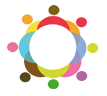Automatic Renewal – Frequently Asked Questions
Automatic renewals – application
You must register in the personal login area of the SEF website and access Applications > Automatic Renewal area. You must follow all necessary steps and submit the application for automatic renewal of your residence permit.
You must access your personal login area of the SEF website > Applications > Automatic Renewal. You must follow all necessary steps and submit the application for automatic renewal of your residence permit.
Yes. You must access your personal login area of the SEF website > Applications > Automatic Renewal. You must follow all necessary steps and submit the application for automatic renewal of your residence permit.
Yes. You must access your personal login area of the SEF website > Applications > Automatic Renewal. You must follow all necessary steps and submit the application for automatic renewal of your residence permit.
Yes. You must access your personal login area of the SEF website > Applications > Automatic Renewal. You must follow all necessary steps and submit the application for automatic renewal of your residence permit.
No. Your residence permit does not currently allow you to use of the “automatic renewal” feature. You must proceed with the online scheduling for SEF bureau service in the menu “Appointments”> “Renovação Título Residência”.
No. Your residence permit does not currently allow you to use of the “automatic renewal” feature. You must proceed with the online scheduling for SEF bureau service in the menu “Appointments”> “Renovação Título Residência”.
Yes. You must access your personal login area of the SEF website > Applications > Automatic Renewal. You must follow all necessary steps and submit the application for automatic renewal of your residence permit.
Yes. You must access your personal login area of the SEF website > Applications > Automatic Renewal. You must follow all necessary steps and submit the application for automatic renewal of your residence permit.
No. Your residence permit does not allow you to use the “automatic renewal” feature. You must proceed with the online scheduling for SEF bureau service in the menu “Appointments”> “Renovação Título de Residência”.
No. Your residence permit does not allow you to use of the “automatic renewal” feature. You must proceed with the online scheduling for SEF bureau service in the menu “Appointments Schedule” in the ARI Website.
No. Your residence permit does not allow you to use the “automatic renewal” feature. You must proceed with the online scheduling for SEF bureau service in the menu “Appointments”> “Renovação Título Residência”.
No. Your residence permit does not allow you to use of the “automatic renewal” feature. You must proceed with the online scheduling for SEF bureau service in the menu “Schedules”> “Concessão de Cartão de Residência Permanente UE”.
No. Your residence permit does not allow you to use of the “automatic renewal” feature. You must proceed with the online scheduling for SEF bureau service in the menu “Schedules”> “Concessão de Cartão de Residência Permanente UE”.
No. Your residence permit does not allow to use of the “automatic renewal” feature. You must proceed with the online scheduling for SEF bureau service in the menu “Appointments”> “Concessão de Cartão de Residência Permanente UE”.
During the automatic renewal process, you can change your address and introduce your Tax ID number (NIF) if it is not registered yet. If you want to change other personal data (name, marital status, for example) you should contact SEF contact center.
Automatic Renewals – after application submission
Payment is made through a Single Collecting Document (DUC). Fees must be paid only 48 hours after the application is submitted, using the reference and amount indicated in the document.
The amount to be paid is calculated automatically. The relevant fee amount is made available in the Single Collecting Document (DUC).
No. From the moment you submit the application for automatic renewal and after payment, you should just wait for the permit to be sent to the address provided.
Automatic Renewal – Registration at SEF’s Website
No. On SEF website you must login to your Personal Area using the registration data (email and password) that you defined for the SAPA website. In the personal area, go to Applications> Automatic Renewal. You must follow all necessary steps and submit the application for automatic renewal of your residence permit.
Your residence permit does not allow you the use the “automatic renewal” feature. You must proceed with the online scheduling for SEF bureau service in the menu “Appointments Schedule” on the ARI website.
Please ensure all data is correct. The residence permit number is indicated in the upper right corner of the document. The password must contain at least 6 characters, including lowercase, uppercase, special character and number.
Yes, you can reset your password for accessing the Website at: https://www.sef.pt/en/Pages/recuperacao-password.aspx
Yes, each user must register individually (email, password, residence permit) on SEF website.